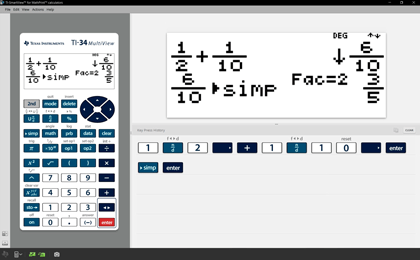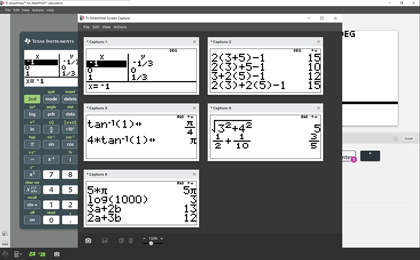Texas Instruments SmartView Emulator for TI-30XS and TI-34 MultiView MathPrint Calculators – Multi-user 1-year subscriptions
$16.95
Customer must purchase a minimum of 5 licenses at $16.95 per license.
Description
Single user license key, 1-year subscription for PC and Mac. The TI-SmartView MathPrint supports multiple Scientific calculators, including the TI-30XS MultiView™, TI-30XB MultiView™ and TI-34 MultiView™.
TI-SmartView™ emulator for MathPrint™ calculators allows educators to demonstrate and lead classroom exploration of math and science concepts with easy-to-use software that emulates the TI-30XS MultiView™ and TI-34 MultiView™ scientific calculators. The large screen emulator allows you to illustrate different mathematical concepts to your students regardless of the calculator they are using. The large screen emulator allows you to illustrate different mathematical concepts to your students regardless of the calculator they are using.
Educators can provide a clear and easy way for students to follow along by displaying key-press sequences. Copy and paste into other applications to create class handouts. The drag screen feature easily moves screen captures from TI-SmartView™ software to compatible applications such as Microsoft® Word.
Licensing details:
- 1-year subscription.
- License tied to specific computer.
- License cannot be transferred to a new computer. New license needed if customer wants to use software on another computer.
How the purchasing and deployment process works:
- Order is placed with Educational Electronics.
- License number is emailed to customer by Educational Electronics, typically within 1 business day. It is not sent on weekends or holidays. (This is not an automatic download)
- Download and install your product software. Version 2.0 required. Click here to visit Texas Instruments website to download the latest version.
- To activate your software, open your product software and follow the prompts. You may copy and paste the license number from email into the license number prompt.
To change the software to display the model you need, please follow the following steps:
- Select the calculator icon

- This will give you a list of calculators to choose from
- Select the model
- The interface will update to emulate the model selected
Windows® system requirements
- Windows® 10, Windows®11
- Compatible with 64-bit operating systems
- Processor Speed: Intel® Core i3 or higher generation processor (Except Intel® Atom)
- RAM: 4GB (Recommended: 8GB)
- Free hard drive space: 1 GB
- Screen resolution: 1024 x 768 (minimum) to 3840 x 2160 (maximum)
- Active internet connection for installation
Mac® system requirements
- macOS® 11, macOS® 12
- Hardware: Any Mac® 2012 and later
- RAM: 4GB (Recommended: 8GB)
- Free hard drive space: 1 GB
- Resolution: 1024 x 768 (minimum) – 3840 x 2160 (maximum)
- Active internet connection for installation
For the system requirements of the latest version, see education.ti.com/software/requirements. Version 2.0 is needed for the activation key.
Texas Instruments TI-SmartView™ emulator for MathPrint™ is only available for download in the US.
**This is software only. Does not include calculator or computer.
Additional information
| Manufacture Part Number |
|---|